REW setup with ECM8000 omni measurement condenser mic.
ADAM S2V + SUB10 MKII ROOM CALIBRATE - STEP 1
This is step 1 of my experience with my Adam S2V near field monitors and my first basic room calibration steps - more follow...
prerequisites
we need the following downloads for this work.
the manuals / help files are very helpful and explain how to set up / connect and pre-calibrate the REW measurement software.
ADAM Audio S-Control / S2V "profiles"
the ADAM S2V monitors are shipped with a non linear, pro prietary frequency response profile "UNR".
i prefer the "maximum linear" one called "Pure".
there are two ways to select the "Pure" profile: by back LCD menu on the speakers or by the ADAM Audio S-Conrtol Center software to use with USB connection to the monitors. the software works properly with only a single monitor connected by USB - so i had to re-plug the USB cables between the monitors.
REW software setup
REW is free software - downloadable after free registration (for license purposes). there are different good howtos and manuals about setting up and usage around - i strongly recommend to read the "Getting started with REW".
before first measurements REW requires some calibration. i use a Behringer ECM8000 omni Mic for which i have a generic calibration file only (which is not so correct as from a "calibrated" mic which usually is a mic shipped with a dedicated calibration file. the calibration file contents of linewise text - so it could be viewed by hand to understand it.
for first i did the lineout/in loop to create a calibration profile of the audio interface.
ideally you calibrate the volume to your listening level with a SPL meter and your ears for later reproducability. then "check levels" in REW to adapt input gain.
REW Usage / measurements
before going to really measure i change some...
preferences
click "preferences" (upper right knob).
- buffer size: 2M (with double the buffer size the time per sweep doubles too)
- number of sweeps: 2 (to reduce environment noise effects)
- timing reference: use acoustic timing reference
- profile: satellite speaker + sub profile
measurements
(i measured each monitor (L and R with sub) seperately and a sum.)
click "measure".
select "L" or "R" output to select the speaker to measure with this round.
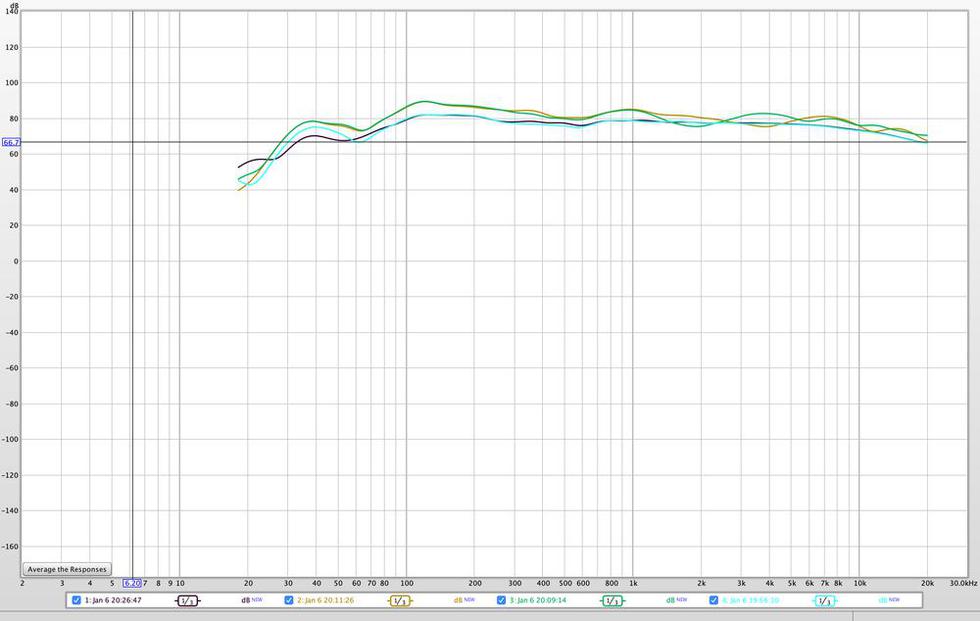
REW All SPL Graph
- 1/3 oct smoothing
(the black line was the final result of all my fiddelings in this step 1)
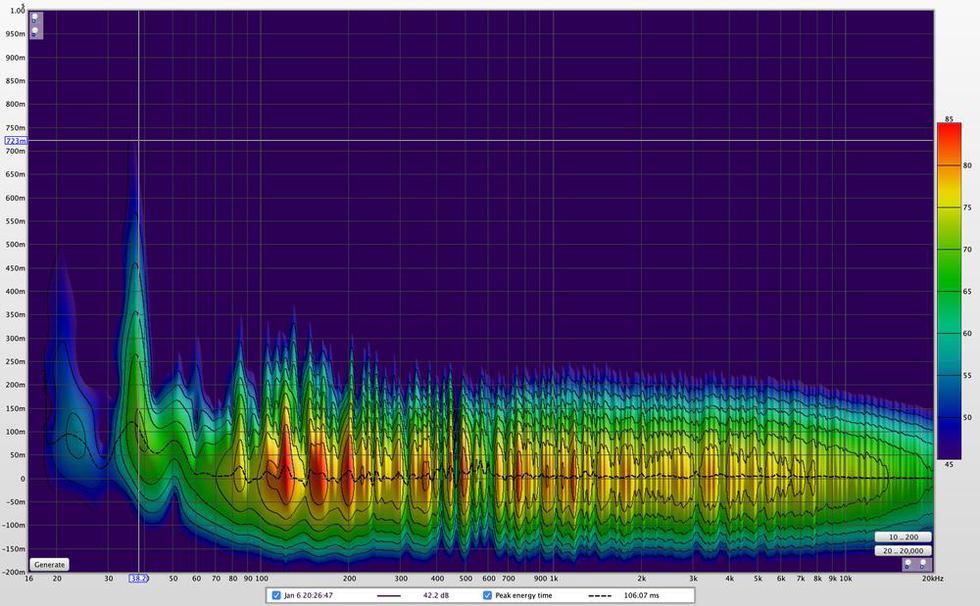
REW frequency spectrum over time
(see the main room mode at 32,5 Hz decaying "slower" then 300 ms)
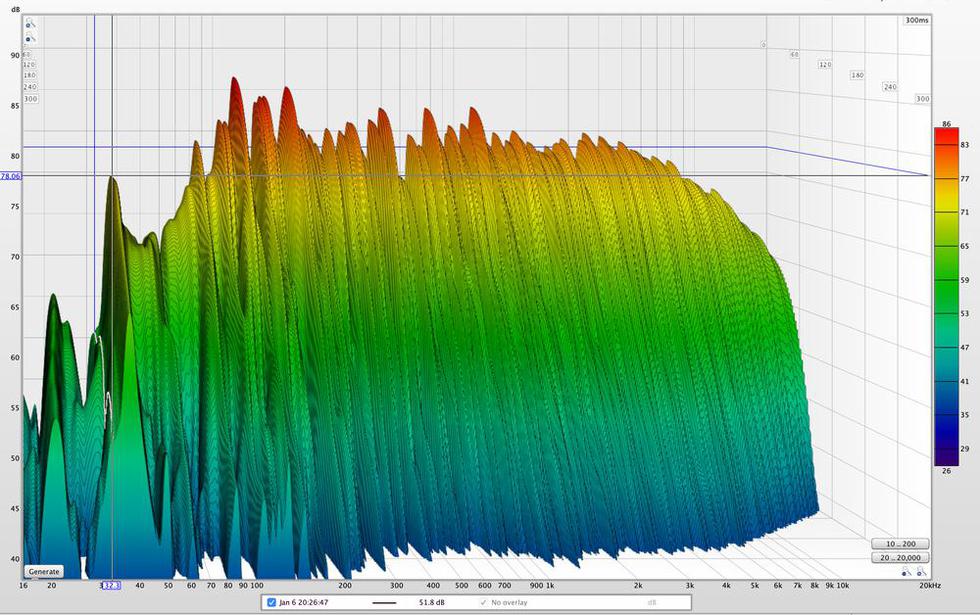
REW waterfall diagram
- 300ms decay time window
- 60db dynamic frame
- cross-mark at my current largest room mode at 32,5 Hz
results
for me and so far, i get the best (basic) results out of my monitor setup with the following basic parameters.
S2V
profile: "Pure"
sub10mkII
volume: ~0.2 (from left)
crossover filter freq: ~75 Hz
satellite high cut filter: off
subwoofer phase: inverted (on)
tipps
these parameters only work for my room, setup and volume preference.
ideally you could move around your subwoofer and/or speakers to look for the best position. the subwoofers position is much more flexible as bass has no "stereo imaging" for human ear/brain - but usually it is not the best idea to place it into a room corner (could get up to 18db louder and make it impossible to use it with any sense there...). i have only two possible positions under my desk and near the corner. the position under my desk was much better.
phase invert
try to swap the phase inverse knob on the subwoofer and check by ear and measurement. i'm not sure, but i assume that my sub is "eating" some of the bass "reflections" reducing one or two the upper room mode fundamentals a bit. the sound in this frequency areas is much more clear while winning "definition". see the other REW graphs and how they are reflecting this change for you.
steps for pre adjustments:
before starting to measure in detail, i tried to find a good setup "by hand" (ear) with carefull listening and the signal generator from REW what i can recommend further.
- set the subwoofer crossover to 75 Hz or 85 Hz (default).
- set the subwoofer volume to 0.0
- set your listening volume for the S2V on your console
- for a first basic / dirty volume leveling up (slowly) by ear of the sub use the REW signal generator and "sweep" a sinus slowly by hand over the bass spectrum - down from i.e. 150 Hz to 25 Hz and try to get a "smooth" volume crossover. the bass under 60 Hz and lower should be similiar "loud" as frequencies at i.e. 100 Hz. this gives you a good first "understanding" of your bass range and room resonances (room modes).
- try to find the best crossover point (while still sweeping by hand) by ear where the crossover volume sounds equal - no crossover to hear anymore
- note both settings
- now you should go into REW measurements and "fine tune" that settings (or check it, if your ear works good enough ß)
- the hand sweep by the signal generator helps me to "try" (hear) room modes and their main "points" in the room
acoustic treatments
i often heard the tip: "you should invest the same for your acoustic treatment as for your speakers". this is a good (if even broad...ß) guideline from my experience.
my studio desk is now around 0.8m from the wall behind with a HOFA acoustic curtian - with the "face" to the short room wall.
the waves of the curtain are changable so i can modify the dampening and reflections / refractions a bit by moving it wider or taller. on the sides and ceiling i have HOFA acoustic absorbers and bass traps - on the back wall and sides some HOFA diffusors to break up for high frequency content a bit. with these mods i got my room reflections down to 1/3 of before. this is a huge difference in clarity of the sound image - even if some room modes are still "worth to fight" (will come in step 2 of this "experience" next).
todo
in step 2 of my blog experiment i try to do:
- fighting left room modes with custom S-Control profile and
- acoustic treatment mods
- further calibrate and optimize the measurements
feel free to contact me directly in any case of question.
if you interested in the next part of this project:


